- Call To Action
- Posts
- Think your leads are gone?
Think your leads are gone?
...Here’s the automation that found them again!
A while ago, we ran Google Ads for two clients – one in the FinTech space, and the other in SaaS.
We spent about $5,000 on ads, and got 100 clicks.
At first, it seemed promising.
But then, we hit a roadblock: Only two of those 100 clicks turned into actual leads.
The other 98?
Gone!
No form submissions. No contact info. Nothing.
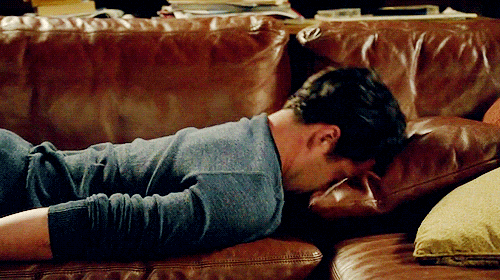
Now, here’s the kicker: Those 98 visitors weren’t just random internet wanderers.
They were exactly the people we wanted to reach.
So we asked ourselves – could we still track them down and reach out?
Turns out we do and we could do it a lot faster with automation!
That’s when we built a system to turn those "lost" clicks into qualified leads.
Here’s how we did it – and how you can do it too.
By using a combination of smart tools and automation, we turned potential leads who had slipped through the cracks into real opportunities.
Step 1: Capture Anonymous Visitors
We used Factors.ai to track the companies visiting our site – even if they didn’t fill out a form.
We could see things like which company checked out our pricing or demo pages after clicking on our Google ad.
We set up real-time alerts that told us whenever someone from a company came through paid search but didn’t convert.
And when that happened, we got an instant alert.

How You Can Do This:
Get the Right Tools
Use a tool to track the company-level behavior on your site. Look for signals like pricing page visits, demo requests, or other specific actions.
Set Up Alerts
Set up custom alerts in your tool. For example, create a rule to notify you whenever a visitor from a specific source (like a Google ad) checks out your pages but doesn’t convert.
This will give you immediate insight into the behavior of those who show interest but don’t follow through.
Step 2: Send Real-Time Data to Google Sheets Using Make
We used Make to automatically send that info into a live Google Sheet.
Each time a visitor matched our filters, the data got added – page URL, company name, industry, and more.
How You Can Do This:
Automate Data Flow
Use a tool to set up automatic workflows.
You can create a webhook that sends data to a live Google Sheet whenever a visitor meets your predefined filters.

Keep It Organized
Use a Google Sheet to store visitor data in real-time, and make sure to capture all the relevant details – like the page they visited, their company name, and any other information that could help you follow up.
Step 3: Filter for Ideal Customers and Enrich Contact Info
We filtered for companies with over 50 employees and that fit our target industries.
Then, we manually found the right people to contact using Apollo.
We gathered contact info for at least three people at each company, ensuring our sales team had multiple ways to reach out.
How You Can Do This:
Define Your Ideal Customer Profile (ICP)
Use your own ICP (industry, company size, location, etc.) to filter out the irrelevant leads. Focus on companies that match the type of customer you want.
Find Contacts
Use a tool to find contact information for key decision-makers at those companies. Look for roles that align with your product or service’s value (e.g., Heads of Growth, CMOs, CFOs, etc.).
Enrich the Data
Use tools to enrich the contact data (location, job titles, company size) to ensure you’re reaching the right person.
Step 4: Start Email Sequences When Ready
Once the data was in the sheet and marked “Completed,” it synced over to our CRM.
From there, the lead entered a sequence of three personalized emails and one follow-up call.
For example, we might send something like this:
“Hi [First Name],
I noticed someone from your team recently visited our [Landing Page]. I wanted to check in and see if you’re exploring [Problem We Solve] – I’d be happy to give you a quick demo.”

How You Can Do This:
Set Up Automated Email Sequences
Use your CRM to create automated email sequences. Craft personalized emails based on the pages they visited or the specific problems they’re likely facing.
Use the Right Tone
Keep the messages casual and relevant. Personalize each one based on the actions they’ve already taken.
Add a Personal Touch
Tailor the outreach to the individual. Mention what they specifically checked out on your site to make the message feel more personalized and relevant.
Step 5: Watch the Results
So, did it work?
Yes, it did.
Within just two weeks for one client, we booked three meetings.
These leads would’ve slipped through the cracks otherwise.
No email, no name, no way to follow up.
But by focusing on real intent and reaching out with relevant messages, we turned those “invisible” visits into booked calls.
How You Can Do This:
Track Your Success
Pay attention to key metrics.
Did you book meetings? Did the leads convert?
Keep an eye on the results so you can continuously refine your approach.
Iterate and Optimize
With each new lead generation cycle, assess what’s working and what’s not.
Don’t be afraid to tweak your messaging or adjust your filters to make the system even more efficient.
The Role of Inbound in This "Outbound" Strategy
You might be wondering, “Isn’t this just outbound marketing?”
Yes, it is – but with a twist.
We didn’t reach out to people who’d never heard of us.
They had already visited our site, showed interest, but didn’t take the next step.
Marketing brought them in. Sales followed up.

This method worked because it respected both the visitor’s time and ours.
It wasn’t a random shot in the dark, but a thoughtful, data-driven approach.
Now that you know how we did it, it’s your turn to make it work for your business.
Until next time,
Karthick Raajha.